By Steve Whiteman
You’re bored.
Your friends are fine – you love them. But you need a change, some excitement in your life. You decide to throw a party and invite all new people. But how to ensure that criminals don’t get in?
Well, as they come to the door you could check their fingerprints. But what if your list isn’t up to date or they haven’t been caught yet?
You could scrutinize each of them to see if they look like a criminal. But, expecting that, they’ll surely clean up before knocking – and, you might mistakenly reject a really good guy.
You could ask around and see if anybody can vouch for them. Or you could at least make sure they come from a good neighborhood. But if not… hey, they look OK, and they seem like so much fun!
So you decide to let in someone you’re not completely sure about, but keep a close eye on them. They look at your TV – no problem. They look behind your TV – OK, you guess. They start fiddling with the wires on your TV – strange, but maybe they do repairs on the side. They start walking out the door with your TV – whoa there! So far, so good – your vigilance pays off. But what about a skilled pickpocket, after wallets, not TVs – can you catch them?
Maybe you’ll just let them in but lock them in the bathroom…
Hey, it’s a jungle out there. Throwing a party is more dangerous than it looks.
And protecting your PC is more difficult than you might think. Whenever you install a new program – whether on purpose or by accident or because you were tricked into it – you’re inviting someone you don’t know into your house. Is he OK or is he an axe murderer?
Each of the above represents a method that modern security software uses to protect you from cybercriminals. The traditional method is to check each program you run against a database of known malware. But since over 73,000 new viruses are released into the wild every day, signature checkers are always a little behind.
So new means of identifying malware are constantly being developed. Profiling – “heuristics” in computer lingo – is now used universally. But the bad guys know this and take pains to disguise themselves. And heuristics sometimes lead to false positives – misidentifying good programs as bad ones.
Checking the reputation of a program when you download it is a useful approach – Norton’s Insight function is an example – but if the program is new or less popular, the reputation checker won’t know about it. A similar idea, warning you about unsavory websites or download servers – bad neighborhoods – is the specialty of certain browser add-ons like the Web of Trust (WOT).
Allowing a program to install but carefully monitoring its every move – behavior analysis – is the method used by standalone programs like Emsisoft’s Mamutu and PCTools’ Threatfire, as well as behavior modules of security suites – Norton’s SONAR and Avast’s Behavior Shield, for example.
A more recent try is to allow an unfamiliar program to run, but restrict it to a safe, walled-off environment – a “sandbox” – so it can’t affect the rest of your PC. Avast’s Autosandbox module and the stand-alone program SandboxIE take this approach.
So what’s the best way to protect yourself? Use security software that employs several of these methods a “layered” approach. But beware: don’t install two programs that use the same method – two always-on signature scanners, for example – because they’ll conflict with one another, giving you less security. Staying away from the seamier side of the Internet is a given. And keep it light. There’s a trade-off between safety and usability: too much security software can bog down your system. A reputable security suite plus the WOT browser add-on should be about right for most people. And be sure to regularly back up your critical data – just in case.
So don’t be afraid to meet new people – but keep to good neighborhoods and wear layers.


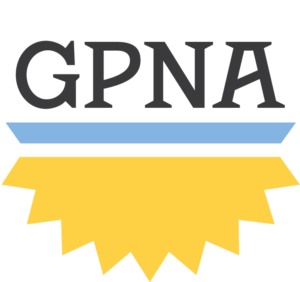


Comments are closed.